How to Keep Your Resume to One Page


Seventeen people. That’s how many Republicans have entered the 2016 race for president. It’s enough to make your head spin.
Now imagine if each candidate walked into your den and dropped off a multi-page resume with section after section of long-winded bullet points. All the information has merit, but Americans are busy people. We would prefer each candidate make his/her case in a nice ‘n neat one-pager.
In the job market, employers feel the same way. Bosses seldom have time for a two, three or four-page resume.
Check out my template: What a Young Professional Resume Should Look Like
Keep in mind…
[tweet]A resume isn’t about including everything. It’s about including the RIGHT things. [/tweet]Still, you might have a lengthy work history and think, “How am I supposed to put all of my jobs on one page?”
The key to a one-page resume is to limit the number of bullet points below each job. The latest job receives the most description, but after that keep the bullet points to a minimum. It saves space and also helps the employer focus on your biggest achievement(s). Less is more.
Below is a template if you have held four jobs. How do you describe all four but keep the resume to one page?
EXPERIENCE
COMPANY NAME * City, State * Start Date – End Date
Job Title
- Explain the company and its general purpose (example from my resume template: Part of an organization that raises more than $8 million annually for cancer research)
- Work accomplishment #1 (example: Grew organization’s social media presence 400% over two-year period)
- Work accomplishment #2
- Work accomplishment #3
COMPANY NAME * City, State * Start Date – End Date
Job Title
- Explain the company and its general purpose
- Work accomplishment #1
- Work accomplishment #2
COMPANY NAME * City, State * Start Date – End Date
Job Title
- Explain the company and its general purpose
- Work accomplishment #1
- (Work accomplishment #2 if space allows)
COMPANY NAME * City, State * Start Date – End Date
Job Title
- Explain the company and its general purpose
- Work accomplishment #1
- (Work accomplishment #2 if space allows)
Explanation
Notice how I give three work accomplishments for the latest job. Then, I provide two examples for job #2 and one each for jobs #3 and #4. That’s all the space I likely have.
Each time, I include the bullet that explains the company, which helps the employer understand the nature of the work. If you don’t have room for the “explanation” bullet point, then let it go. But do your best to keep it in there; context is critical.
Remember to rely on numbers/stats in each “accomplishment” and explain how you overcame challenges to solve problems. Each bullet should be no longer than two lines.
Finally, if you can’t keep the resume to one page, consider widening the margins slightly to -.3” to the left and -.3” to the right. In Microsoft Word, it’s found in the “Paragraph” settings under the “Indentation” options. Don’t take the margins too wide — it will make your resume look odd and could distract the employer.
Featured photo: Michael Vadon (Flickr



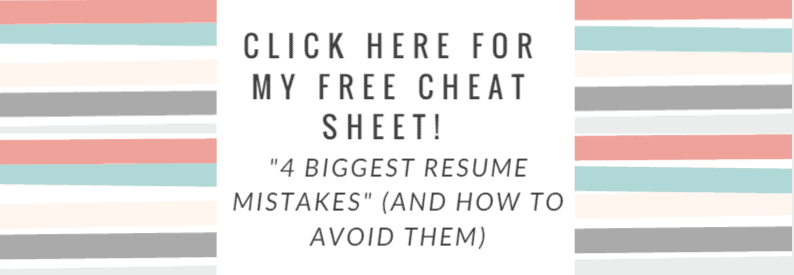
Related Articles
January 23, 2014
Why You Should Lead Your Cover Letter with a Story of Success
Here’s a bold new strategy that will impress any employer.
Read More
February 13, 2014
7-Question Checklist to Make Sure Your Job Application is Valuable
Don’t click “submit.” You’re not finished.
Read More
February 3, 2015
The Networking Email Journalists Love but No One Ever Sends
Don’t pray for media coverage. Build relationships.
Read More