How to Write Flawless Captions for Website Photos
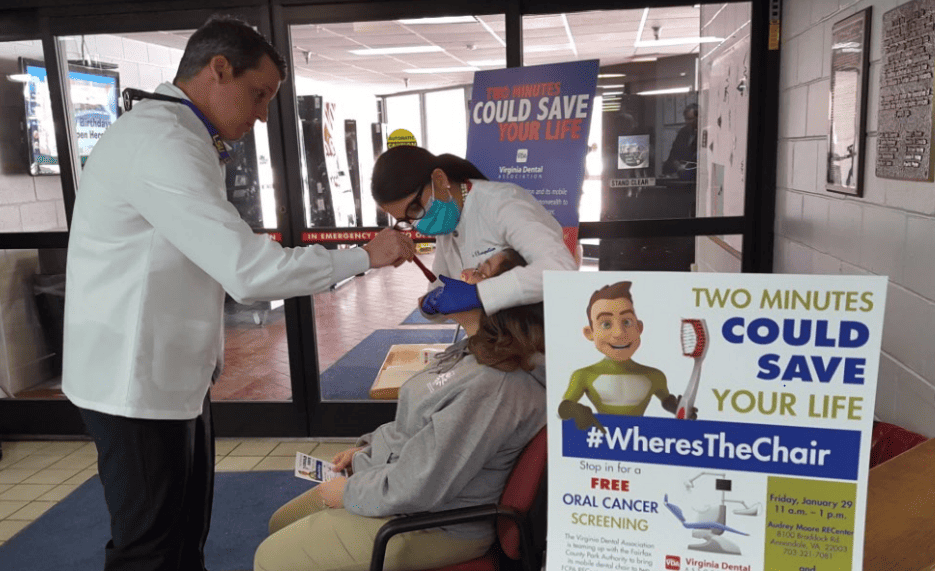
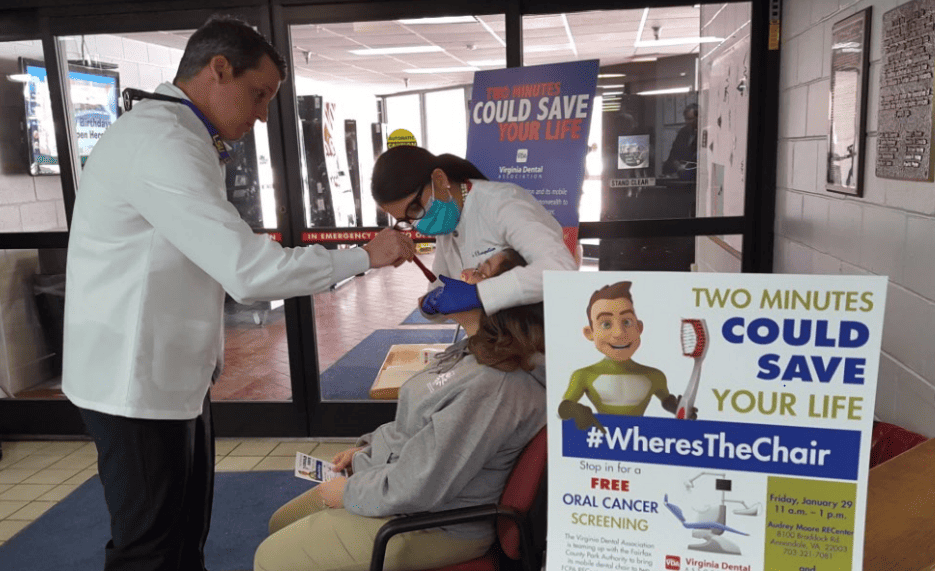
Photos on a website are more than visual elements; they can often be the only part of the page people read.
Why? A colorful photo can draw us in faster than a block of text. Then, our eyes naturally move to the bottom of the photo to read the caption. While it’s nice to think people will read everything we write, we should assume in many cases the photo caption is our only chance to explain what the page is about.
What does an effective caption mean for your blog or website?
When you post a photo, make sure you tell people what’s going on and why it matters. Then, the reader thinks, “Oh, OK. Now I know why I should care.”
Other important pieces of info to include in the caption, when relevant:
- Specific location
- Day/month/year
- Person’s first and last name
- Person’s job title, if applicable
- Name of event and its explanation, if applicable
Here’s a photo from a recent event staged by the Virginia Dental Association, a client of our PR firm. The caption should tell you everything you need to know.
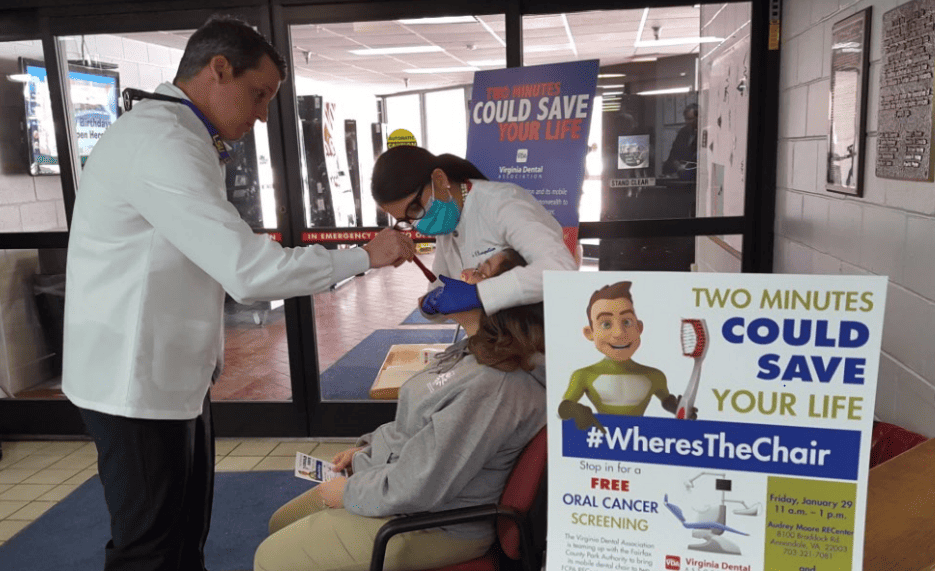
On Friday, January 29, 2016, Dr. Christine Karapetian and Dr. David Treff, both dentists and members of the Virginia Dental Association (VDA), screened patients for oral cancer at Audrey Moore RECenter in Annandale. The dentists volunteered as part of the VDA’s ongoing “Where’s the Chair?” campaign, in which the VDA places a portable dental chair in public places to offer impromptu screenings for oral cancer. This disease claims the lives of 8,000 people every year.
We sent the photo and caption to the media for potential news coverage. Why? Reporters are busy people and need quick, concise summaries. We also included a press release for the full story.
The same goes for people who visit your website — we’re all pressed for time. Tell the full story in the photo caption, and it will improve how you engage with the audience.
Any other questions on captions?
Share below!



Related Articles
January 27, 2015
LinkedIn Profile Summary for a Recent Grad Who Needs a Job
The “please hire me” template.
Read More
November 30, 2017
4 Verbs Way Better Than “Get” or “Got”
It’s OK. There are so many others to choose.
Read More
May 22, 2014
The Lame Two-Word Phrase You Need to Stop Using
Yes, you. We all do it.
Read More